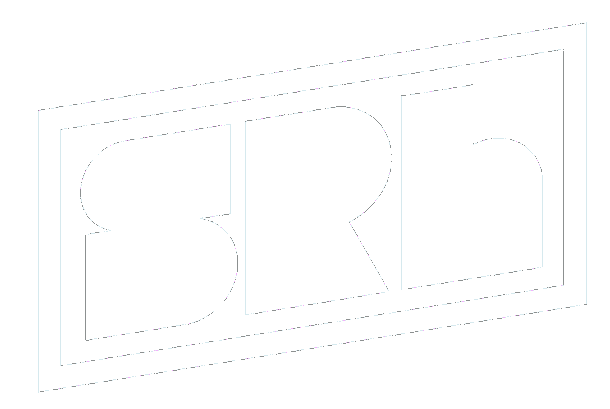Cash Strapped KPI’s: Optimization Guidelines With a Constrained Budget
Improving ad performance when you’re on a strict monthly budget can be a digital marketer’s biggest challenge. But there are things you can do to move the needle, even with a fixed ad spend. Let’s take a look.
Let’s say you’re a digital marketing expert managing paid campaigns. Every so often you may manage a client account with a strict budget where additional budget is non-negotiable. This could leave platform expansion out of the picture, but you still need to meet the client’s KPI’s – so you need to work on optimizing what you’ve already got. In this case, let’s say we’re managing the paid account for Sam’s Soccer Supplies with an extremely strict $10k monthly budget between Facebook and Google Ads. How can we polish these existing campaigns to make the most out of what we’ve already got?
Implementing day parting (scheduling your ads to show during specific hours of the day) is a great way to optimize what you have based on day-to-day or hourly performance. Are there certain hours of the day that consistently see high costs but no results? Remove them from your ad schedule. This way those dollars can be allocated to times of the day that perform better. In the case of Sam’s Soccer Supplies, we can’t allocate additional spend, so let’s just repurpose it based on what time of day their ads see peak performance.
On Google Ads you’ll be able to set bid adjustments based on hour of day, or day of week – meaning if we see higher conversion volume at a lower cost during the hours of 1-3 p.m., we can set a bid adjustment of +25% to push for a higher position on Google’s search results page during these hours. With the strict budget for Sam’s Soccer Supplies, we need to ensure that we maintain a balance in spend by placing a negative bid adjustment on lower-performing hours to coincide with any positive bid increases.
Let’s take a look at the example for Sam’s Soccer Supplies below. The first thing that jumps out is the almost consistent non-converting hours in the late afternoon/evening. We do see some conversions come through around 7 p.m, so maybe it wouldn’t be wise to come off of these hours completely. We can place a -50% bid modifier to be far less aggressive and spend less during these hours, while ensuring our ad presence is still there if a conversion opportunity arises. Conversely, we see our top converting hours in the morning, so we can take the spend we save by bidding down in the evening, and instead, use it to fuel a more aggressive bid around 7 and 8 a.m.
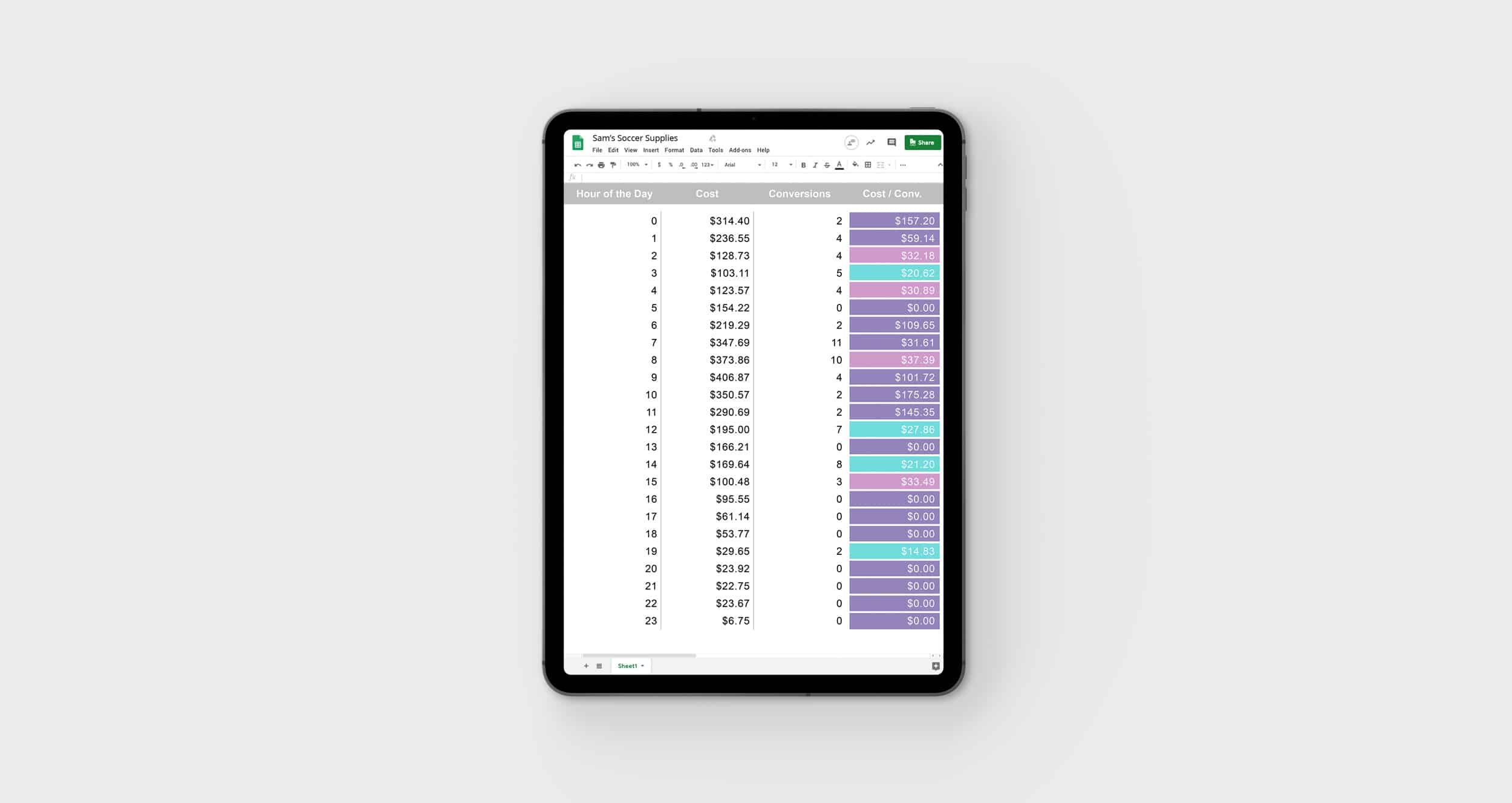
 Focusing a little more on Facebook, let’s take a look at frequency. Frequency is a metric that tracks the average number of times each individual user sees your ad. If this metric is between a 1 and 2 – you’re golden. The further you stray from this threshold, the more and more frequency will impact the performance of your ads.
Focusing a little more on Facebook, let’s take a look at frequency. Frequency is a metric that tracks the average number of times each individual user sees your ad. If this metric is between a 1 and 2 – you’re golden. The further you stray from this threshold, the more and more frequency will impact the performance of your ads.
As is the case with our example of Sam’s Soccer Supplies, one common cause of high frequency is a small or very finite audience size. The smaller your audience, the less people Facebook has to deliver your ads to – leading those users to see your ad over, and over, and over again. Both we and our clients prefer not to frustrate users with seeing our soccer supply ads too many times. So how do you remedy this when you’re on a tight budget?
Expand your audience! Yep, you read that right. Even with a budget constraint, you should still expand your audience. Could it lead to a higher cost-per-click? Possibly, depending on your targeting. Could that result in fewer clicks due to your strict budget cap? Probably. Because we’re working with a finite amount of money, we don’t have room to open up our budget as our audience size increases – meaning our small room just got a little more crowded. With a larger audience size, we may end up paying more per person, but we’re able to spread our message to a broader pool of users.
A larger audience pool will help reduce frequency as Facebook will have more to work with when your ads are delivered. Let’s say we’ve doubled our audience size and we’ve received 20% fewer clicks, but we saw an increase in cost-per-click, while our budget has remained unchanged. This change resulted in fewer clicks, but our frequency went from a 4 to a 1.5. This is where quality vs. quantity comes in – and digital marketing is all about driving quality traffic to reach an end goal. You’re driving 20% fewer clicks because you couldn’t grow your budget with your audience size, but the users you are now reaching aren’t nearly as oversaturated from your ads, meaning you have more opportunities to reach a broader scope of fresh eyes.
Of course, the above example assumes you saw an increase in cost-per-click when expanding your audience. Either way, the message remains the same: DON’T BE AFRAID TO EXPAND!
 Lastly, the obvious solution: ad copy. Putting every fancy digital marketing metric aside, ad copy optimizations are always an option no matter how much money you put into your campaigns.
Lastly, the obvious solution: ad copy. Putting every fancy digital marketing metric aside, ad copy optimizations are always an option no matter how much money you put into your campaigns.
Ad fatigue is real – and it doesn’t take long for your audience to grow weary of your message. Even with a strict budget, you should always be ready to continually optimize what you’re saying to your viewers within the confines of your budget. If Sam’s Soccer Supplies’ end goal is to make product sales, we’ll need to keep our copy fresh and enticing to help bring more clicks to their site.
Let’s say that, after reviewing week-over-week performance for our client, we’ve noticed a decline in click-through rate over the last two weeks. If there haven’t been any major changes to targeting in the past two weeks to cause a decline, it’s probably time for an ad copy refresh. What we can do is try something completely new, or take elements from our existing highest click-through-rate ad and work them into a new ad with a few tweaks. On Google Ads, a great way to optimize ad copy is through using Responsive Search Ads.

Currently in Beta, you can find this ad type within the “Ads & Extensions” section of Google Ads. Click the blue “+” button and you’ll open up the new ad menu where you can select Responsive Search Ads.
With this format, you can enter up to 15 different headlines and 4 different description lines. Once created, Google will pair your headlines and descriptions together to determine which combination performs the best. This is more of an automated approach, but with the number of elements you can enter into the Responsive Search Ad template, it can save you a lot of time compared to cycling each theme yourself over time as separate ad entities. It also an easier means of getting a definitive answer on what headline/description combo you should base your future tests around.
With the time saved utilizing Responsive Search Ads, we could have more time in our day to review other account optimization opportunities, like day parting!
“Campaign Optimizations” is a pretty broad term as there are a multitude of things you can do to finely tune your ad account. But, within the scope of a strict budget, these three optimizations will ideally give you a great place to start. In the case of Sam’s Soccer Supplies, the idea is to make the most out of what we’ve already got.